Chronotura | Devlog #013
[EN]
Update:
Two weeks have passed since the last progress update, as the progress has been slow and without much to share, I decided not to make a post until having something done, I have been making compatibility with joysticks, as the Unity system varies from operating system and depending on which joystick you have the A button is not the same in Windows as in Linux, the same happens with the joysticks, the X button of a generic joystick is not the same as the X button of a Dualshock 2.
So how to fix this? Do a check for each OS and for each joystick in the market (more than 200 types)? The answer, NO, is very laborious and would take a lot of time (and money I don't have ;_; ), my solution was to look for an asset in the Asset Store that did all that, but also was free and open source. For my luck I got a good asset called hinput.
"hinput manages all gamepad interactions for you. With this simple multi-OS solution, you will never have to worry again about manually filling gamepad inputs, or handling settings for different operating systems."
Although everything may not be perfect, there is a problem, to download it from the Asset Store you need Unity 2019.1.8, I use version 2018.3 (I had already tried to update the version project to use Shader Graph, but I had many errors so I stayed with the 2018 version :( ). For my luck the asset was also in itch.io, so I downloaded it from there directly, to my bad luck, it was an outdated version and had a bug where when pausing (and doing timescale = 0) the pause button was pressed twice, but luckily I got the github repository where it was updated with that bug fixed.
Now I just needed to assign each button of the joystick to the actions, simple and easy, then do the navigation of the options menu compatible with joystick, this was the most laborious, since the Unity system is a bit limited, I also had to make the visualization of the UI components stand out more, since it was not clear what element was being press, but that is solved now. I still have to solve certain errors and improve accessibility a bit :)
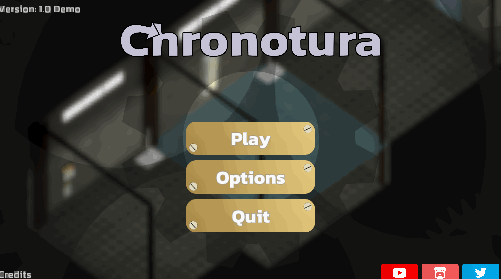
[ES]
Actualización:
Han pasado dos semanas desde la última actualización de progreso, ya que el progreso ha sido lento y sin mucho que compartir, decidí no hacer una publicación hasta que haya hecho algo, he estado haciendo compatibilidad con los joysticks, ya que el sistema Unity varía de sistema operativo y dependiendo del joystick que tenga, el botón A no es el mismo en Windows que en Linux, lo mismo ocurre con los joysticks, el botón X de un joystick genérico no es lo mismo que el botón X de un Dualshock 2.
Entonces, ¿cómo solucionar esto? ¿Hacer un chequeo por cada OS y por cada joystick en el mercado (más de 200 tipos)? La respuesta, NO, es muy laborioso y tomaría mucho tiempo (y dinero que no tengo ;_;), mi solución fue buscar un asset en la Asset Store que hiciera todo eso, pero que además fuese gratis y open source. Para mi suerte consegui una buena asset llamada hinput.
“hinput gestiona todas las interacciones de gamepad por ti. Con esta sencilla solución multi-sistema operativo, nunca más tendrá que preocuparse por llenar manualmente las entradas del gamepad o manejar configuraciones para diferentes sistemas operativos.”
Aunque todo no puede ser perfecto, hay un problema, para descargarla de la Asset Store necesitas Unity 2019.1.8, yo uso la versión 2018.3 (ya había intentado actualizar el proyecto de versión para utilizar Shader Graph, pero tenía muchos errores así que me quede con la versión 2018 :( ). Para mi suerte la asset también estaba en itch.io, así que la descargué de allí directamente, para mala suerte mía, era una versión desactualizada y tenía un bug donde al pausar (y hacer timescale = 0) el botón de pausa se presionaba dos veces, pero por suerte conseguí el repositorio en github donde estaba actualizado con ese bug arreglado.
Ahora solo necesitaba asignar cada botón del joystick a las acciones, simple y fácil, luego hacer la navegación del menú de opciones compatible con el joystick, esto fue lo más laborioso, ya que el sistema Unity es un poco limitado, también tuve que hacer que la visualización de los componentes de la interfaz de usuario se destaque más, ya que no estaba claro qué elemento se estaba presionando, pero eso está resuelto ahora. Todavía tengo que resolver ciertos errores y mejorar un poco la accesibilidad :)
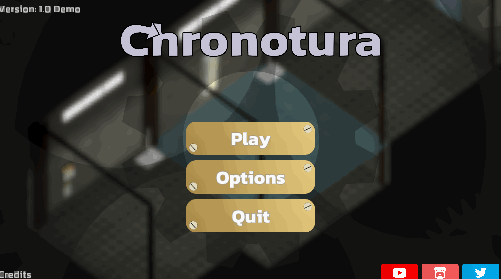
Get Chronotura
Chronotura
Chronotura it’s a game about time travel to solve puzzles, but watch out! It gets tricky the more you advance.
| Status | In development |
| Author | RFuchs |
| Genre | Puzzle, Platformer |
| Tags | Dark Humor, Difficult, Isometric, Male protagonist, Minimalist, Puzzle-Platformer, Singleplayer, Time Travel, Unity |
| Languages | English, Spanish; Latin America |
| Accessibility | Subtitles |
More posts
- Chronotura | Devlog #020Feb 06, 2020
- Chronotura | Devlog #019Jan 23, 2020
- Chronotura | Devlog #018Jan 16, 2020
- Chronotura | Devlog #017Nov 18, 2019
- Chronotura | Devlog #016Nov 12, 2019
- Chronotura | Devlog #015Nov 04, 2019
- Chronotura | Devlog #014Oct 28, 2019
- Chronotura | Devlog #012Oct 07, 2019
- Chronotura | Devlog #011Sep 30, 2019
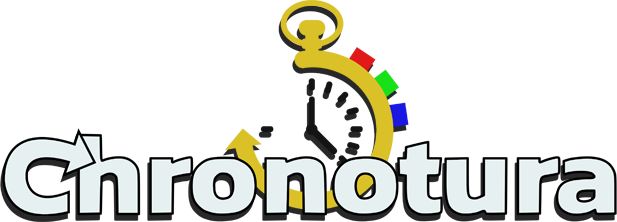
Leave a comment
Log in with itch.io to leave a comment.